Everyone loves online gaming, right?
The sheer adrenaline rush that you get from playing your favorite action-packed games whether with your friends or by global matchmaking makes gaming a very interesting proposition.
Although you might enjoy playing games on your PC as is, there are ways that can help you in enhancing your experience and even earn some extra cash on top of the fun! Everything is possible if you leverage the right pieces of software to uplift your gaming experience.
This post explores a few tools that can help gamers in uplifting their gaming experience, and assist them in having the smoothest possible game flow.
Tools to Enhance Your Gaming Experience
Whether you purchased a gaming PC or built one from the ground up, that buzzing mass of silicon and plastic needs better software to push it to its maximum. Even if you’ve just spent all of your money on your rig, there are a few such applications available that won’t cost you a cent.
Don’t let your gleaming new PC sit in pride of place in your workplace, waiting to be pushed to its limits until your financial account is replenished.
As long as you know where to search, you can find a plethora of important free applications for your new gaming PC that you can download right now. Most of the tools suc mentioned below are free so you can enhance your gaming without spending a dime.
1. InVideo Editor
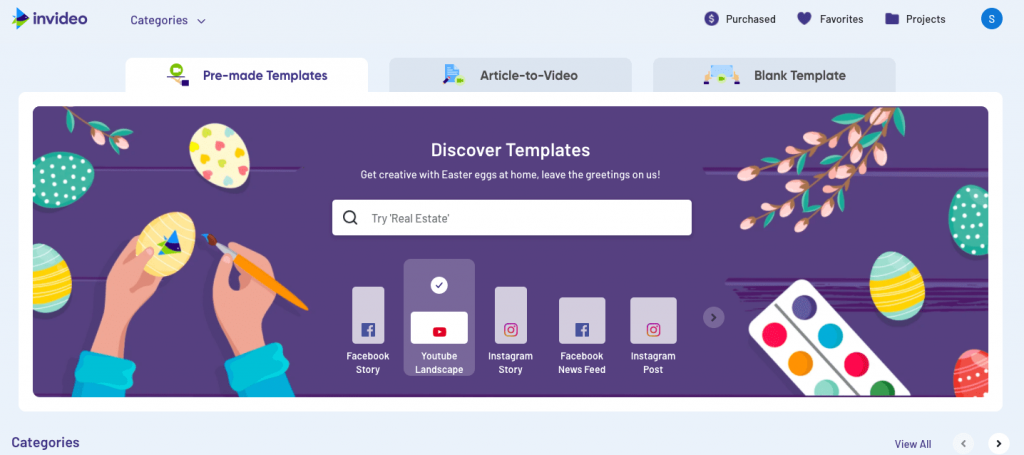
InVideo is a great tool for both beginners and professionals who are trying to give their gaming videos a magnificent look. The editor is available for both Mac and Windows
operating systems. The best part about the software is that it has a free and paid version as well. The editor comes with 4000+ templates and over 9 million premium media files, which can be used by all users, both Free and Pro.
Available for both iOS and Android users, InVideo can help you use all the effects and editing tools that you would see on other people’s videos. InVideo is one of the most downloaded software in the world, and there are several reasons for such popularity. One of the reasons is their huge media library.
For just $30 per month, you can get the InVideo pro version now. Make the most of the advanced rendering processes in order to give your videos a look you were always hoping for. Also, you can export your recorded videos in different formats now.
1. Desktop client for Discord

Online multiplayer gaming isn’t much fun until you can share the experience with your pals, yell at your opponents, and join a hidden server with other players.
This is exactly why Discord was founded. Discord is without a doubt one of the finest gaming chat applications available. When you initially start playing online, this should be the first tool you download.
You may participate in chat servers devoted to your favorite games, build your own servers, enjoy crystal-clear voice chat, and even sell goods on the site. Did we mention it’s all free for the rest of your life? Check it out right now.
2. A VPN software client

There are many reasons why you should use a VPN while playing online games, but the most important is, of course, your security.
A VPN encrypts all of your data, protecting it from hackers and criminals who may target your bank information, personal data, and valuable game assets like virtual money acquired weaponry, and unique characters.
Second, VPNs have been shown to decrease ping, resulting in smoother gaming. This is due to the fact that your traffic is often routed via better managed and dispersed servers than what you would encounter on the open internet.
Furthermore, using a VPN when gaming prevents data-wasting extensions from using your internet bandwidth and affecting your ping rates.
3. Online gaming peripherals

You will never enjoy online gaming unless you have the necessary gaming equipment for each gaming platform. A basic keyboard and mouse configuration will not be enough for multiplayer games with online chat and rapid action.
You should get a set of gaming headphones, a mechanical keyboard with separate keys or a gaming pad, and a camera as a basic minimum.
Some games may also require a greater investment for accessorizing. Getting a decent sim wheel and chair, for example, can greatly improve your racing or trucking gaming experience if that’s your thing.
Sports simulations may need the use of a joystick or gamepad rather than a keyboard and mouse.
4. Modification tools

You may download and install modifications into existing games using a variety of mod tools and websites. Mods include new features, gameplay assets, scenery, and other elements that were not included in the original game.
Modo Db, curse mods, and Nexus mod manager are a few examples of prominent online mod sites and tools. You may even get your hands dirty by making your own modifications using a program like Wemod.
5. Tools for capturing online gaming

If you play PC games, you may find it helpful to record your gameplay and utilize it later. There is a market for epic online gaming videos, so you might earn money while playing your game.
If Windows 10’s inbuilt XBOX Game bar isn’t cutting it for you, there’s MSI afterburner, NVIDIA Shadow play, a screen recorder, and more options.
One of the trendiest fads in gaming right now is recording or broadcasting games. If you believe in your abilities, you might create a reputation for yourself as a celebrity streamer and get wealthy in the process.
6. Making use of a cloud service

Cloud services have taken over the gaming business and permanently altered the online gaming space.
According to current trends (think GeForce Now, Google Stadia, and Microsoft XCloud), the cloud is the future of gaming.
Cloud solutions designed for gaming have a lot to offer game creators and players.
7. CPU Analysis software

CPU-Z is a free program that provides information about your machine. This information contains the name, number, codename, process, package, and cache levels of your CPU.
It also provides information on your motherboard and chipset, memory type, size, timings, module specs, and real-time measurement of each core’s internal frequency and memory frequency.
8. Game Streaming tools

OBS Studio is a free, open-source, cross-platform HD streaming and recording program for collecting video. You may use it to broadcast online games, record video and audio straight from your camera, and connect with YouTube for fast streaming.
It features a clear user interface that may seem complicated at first, but once you get the feel of it, it will be a breeze. It also has an infinite number of scenes, an in-built audio mixer with per-source filters, hotkeys, a configurable layout, plugin compatibility, and other features.
Conclusion
If you are a seasoned gamer, you might already know most of the tools mentioned in this list. But, if you are new to the gaming arena, this list might prove to be very resourceful in enhancing your gaming experience.







